Omni est un outil de recherche de livres, d’articles et de divers types de ressources, qui facilite les efforts de recherche. La Bibliothèque et les Archives de la Laurentienne, en association avec bien d’autres bibliothèques universitaires de l’Ontario, œuvrent à la normalisation de la recherche et à la facilitation des prêts entre bibliothèques.
Que peut-on trouver sur Omni?
La recherche sur Omni donne, entre autres, ce qui suit :
- livres;
- articles (y compris les articles à comité de lecture);
- périodiques;
- journaux;
- vidéos;
- rapports gouvernementaux;
- thèses;
- et d’autres encore…
Les résultats de la recherche couvrent tous les formats : électronique, imprimé, audio et vidéo.
La recherche sur Omni offre trois options:
Bibliothèques Laurentienne + Omni – Le paramètre par défaut est une recherche sur Bibliothèques Laurentienne + Omni et les résultats qui en ressortent incluent les documents provenant des collections de la Laurentienne (Université Laurentienne) et de toutes les bibliothèques universitaires partenaires.
Laurentienne – Une recherche à l’aide du paramètre Laurentienne donne des résultats englobant des documents des collections des bibliothèques de l’Université Laurentienne.
Réserves pour cours – Une recherche à l’aide du paramètre Réserves pour cours donne des résultats sur les documents mis en réserve par les professeurs. Les réserves se composent d’ouvrages tenus au Comptoir de la bibliothèque, hors circulation, mais consultables sur place.
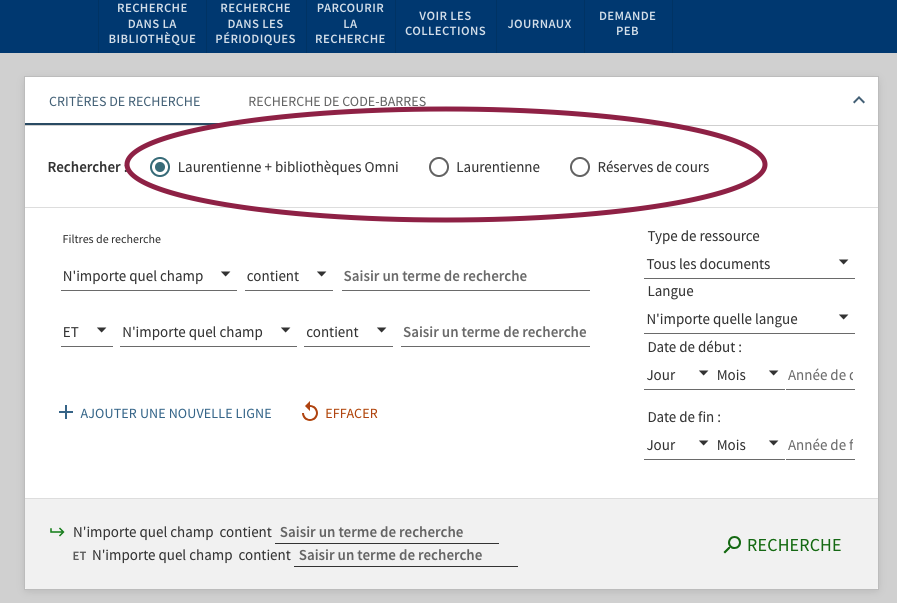
Conseil utile
Avant d’entamer votre recherche, connectez-vous à votre compte à l’aide de vos identifiants de l’UL. La connexion a ses avantages :
accès direct aux ressources électroniques réservées aux seuls titulaires d’identifiants de l’UL;
consultation de votre compte de bibliothèque;
sauvegarde des documents et de l’historique de vos recherches;
création d’alertes.